What is SEOquake? Your Ultimate Guide to SEO Success in a Browser Extension

Ever find yourself struggling with the overwhelming world of SEO? I used to be right there with you, fumbling through SEO guides, trying to figure out what metrics really matter.
But then, I stumbled upon SEOquake, and it completely changed my approach to SEO.
If you’re wondering, “What is SEOquake, and how can it make my life easier as an SEO professional?” you’re in the right place.
With years of experience under my belt as an SEO content writer and specialist, I’m about to break down everything you need to know about this powerful tool.
What is SEOquake? What Makes SEOquake Stand?
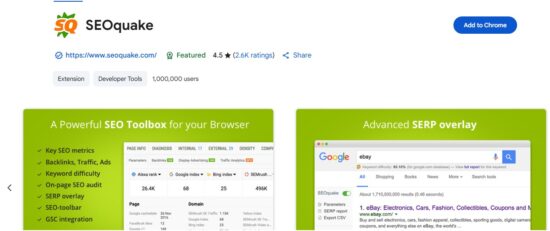
Image source- Google
Let’s face it: SEO tools can sometimes feel like a maze. There’s always a new feature to learn, another metric to track, and the stakes are high because search rankings are a big deal.
But SEOquake isn’t like other SEO platforms—it’s sleek, easy to use, and fits right into your browser.
Available for Chrome, Firefox, and Opera, it’s a free browser extension that pulls up a wealth of SEO insights on any webpage you visit.
From organic search data to competitor comparisons, SEOquake gives you the SEO essentials without leaving your browser.
What’s even better? It’s designed to be simple enough for beginners but robust enough for experienced SEO professionals who need quick, actionable insights.
How Does SEOquake Work? Is It Really That Easy?

Yes, it’s really that easy. Once installed, SEOquake integrates directly into your browser.
Whether you’re reviewing a competitor’s page or checking your own, all the SEO metrics you need are right there at the top of the screen, thanks to its SEO bar.
No more hopping between tabs or opening multiple SEO tools. And let me tell you, this alone will save you hours!
The tool offers a variety of features that you can customize based on your needs.
From SERP overlays showing how your page stacks up against others in search results to in-depth audits that highlight broken links and missing meta tags, SEOquake is a one-stop shop for website analysis.
As an SEO pro, I love how SEOquake doesn’t just give you surface-level data but also dives deep into keywords, links, and social metrics.
What Are the Key Features of SEOquake You Need to Know?
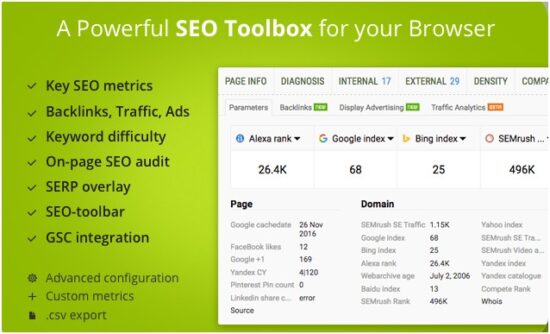
1. SEO Audit:
One of the first things you’ll love about SEOquake is its SEO audit feature.
It helps identify potential issues on a webpage that might affect its SEO performance—think missing meta tags, slow loading times, or broken links.
I remember the first time I used it and was shocked to find a couple of my pages with missing alt text that I had missed manually.
2. Keyword Density Report:
SEOquake doesn’t just tell you how many keywords are on a page; it shows you the density.
Too many? It’ll flag it.
Too few?
It’ll let you know where you might want to adjust. For someone who’s always optimizing blog posts, this feature is a game changer.
3. SERP Analysis:
This tool shows how your website ranks compared to competitors directly in the search engine results pages (SERPs).
If you’re trying to outperform a competitor, SEOquake’s SERP overlay can highlight their strengths (backlinks, keyword density, etc.) and show you where to improve.
4. Link Analysis:
Knowing what links are pointing to your site is critical. SEOquake’s link analysis will give you insights into both internal and external links, including backlinks.
It even identifies nofollow links, which can help you refine your link-building strategy.
5. Social Metrics:
SEOquake also tracks how your content performs on social media platforms like Facebook.
So if you’re wondering how much social traffic your latest blog post is generating, this feature helps you stay on top of your social game.
How Can SEOquake Help You with Competitor Analysis?

As an SEO content strategist, one of my favorite features of SEOquake is its competitor analysis.
Being able to compare my site’s performance with competitors on key metrics like backlinks, keywords, and social media shares gives me a clear roadmap for improvement. It’s like having a cheat sheet for SEO.
Want to see how your content compares to a competitor’s? Use SEOquake to measure their domain authority, backlinks, and keyword strategies.
This data can help you identify areas where you can beat them—whether that’s through better content, stronger backlinks, or more targeted keyword usage.
How Do I Start Using SEOquake?
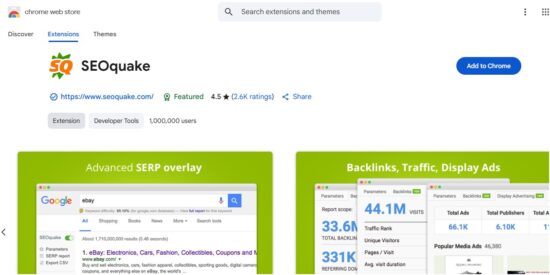
Getting started with SEOquake is as easy as 1-2-3.
1. Download the Extension: Simply go to the Chrome Web Store, Firefox Add-ons, or Opera Extensions store and add SEOquake to your browser. It’s free—yes, you heard that right.
2. Configure the Settings: Once installed, open the tool and configure the settings to match your needs. SEOquake allows you to customize the SEO metrics you want to track most closely.
3. Analyze Webpages: Navigate to any webpage you want to analyze, and the SEO bar will appear at the top, providing instant data about the page’s SEO health. Want more details? Click on the toolbar to run a full audit or view additional metrics like keyword density and link analysis.
It’s really that simple. Whether you’re an SEO rookie or a seasoned pro, SEOquake makes SEO accessible and actionable.
FAQs About SEOquake
1. Is SEOquake really free?
Yes, SEOquake is completely free! It offers a robust suite of tools without any hidden fees.
Whether you’re just starting with SEO or have years of experience, you can take full advantage of everything it has to offer without spending a dime.
2. Can SEOquake help me improve my search rankings?
While SEOquake doesn’t directly improve your rankings, it gives you the insights you need to make improvements.
By identifying SEO issues, monitoring keyword density, and analyzing backlinks, you can use SEOquake’s data to optimize your website and improve your chances of ranking higher.
3. How does SEOquake compare to other SEO tools?
SEOquake is unique because it integrates directly into your browser and provides essential SEO data at a glance.
Unlike other tools that require a separate login or complicated interface, SEOquake delivers the information you need instantly, which makes it especially useful for quick audits and competitive analysis.
4. Is SEOquake good for beginners?
Absolutely! SEOquake’s easy-to-use interface and straightforward reports make it perfect for beginners.
It’s a great tool for anyone looking to understand the basics of SEO without getting overwhelmed by more complex features.
And That’s How You Rock Your SEO Game!
Now you know what is SEOquake. Let’s be honest—SEO can get a little intimidating. But with tools like SEOquake, it doesn’t have to be. It’s a powerful, user-friendly tool that makes SEO easier and faster.
So whether you’re analyzing your website, spying on competitors, or optimizing content, SEOquake helps you stay ahead of the game.
Pro Tip: If you’re just starting with SEO, don’t be afraid to experiment with SEOquake’s different features.
The more you dive into the data, the easier it will be to spot opportunities for improvement. Trust me, the insights are invaluable.
Happy optimizing!
