10.235.10205: What It Really Means, Why You’re Seeing It, and How To Fix Related Issues
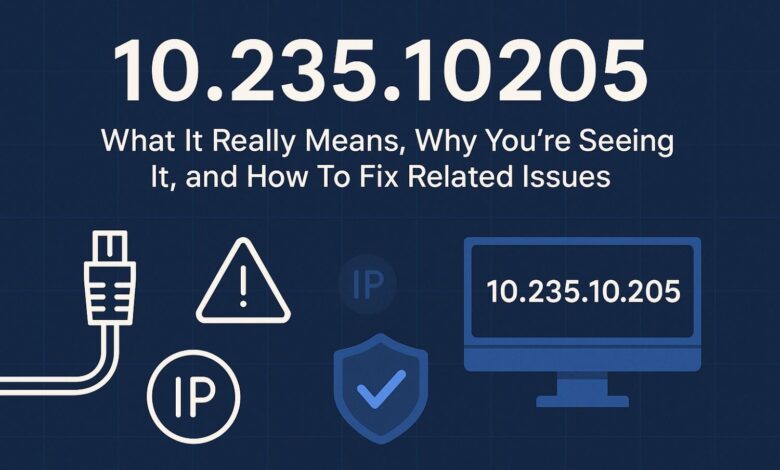
If you landed here searching 10.235.10205, you’re likely seeing that string in logs, a device status page, or a copied IP that “doesn’t work.” The short version: it’s almost certainly a typo or formatting slip for 10.235.10.205—an IPv4 address that lives inside the private 10.0.0.0/8 range defined by the IETF (not routable on the public internet).
What is 10.235.10205 vs. 10.235.10.205?
- 10.235.10205 isn’t a valid IPv4 format. IPv4 requires four “octets,” each 0–255, separated by dots (e.g., 10.xxx.xxx.xxx). A “10205” segment breaks that rule.
- 10.235.10.205 is valid and falls within 10.0.0.0–10.255.255.255, the private block reserved for internal networks. Devices using it are intended to be reachable only inside your LAN/VPN, not from the public internet.
If you paste 10.235.10.205 into an IP lookup, most tools label it as a private or “reserved” address and won’t return a real-world location—because it isn’t globally routable. That’s expected behavior.
Is 10.235.10.205 safe to use?
Yes—inside your network. Private ranges (10.0.0.0/8, 172.16.0.0/12, 192.168.0.0/16) are designed for internal addressing. Your router typically uses NAT to let private addresses talk to the internet while staying non-public themselves. This design is standardized and widely recommended for enterprises and homes alike.

Why do I see 10.235.10205 in logs or documentation?
Three common reasons:
- Formatting errors – A missing dot: “10.235.10.205” became “10.235.10205.”
- Copy/paste from wrapped text – Line breaks merged characters.
- Localization or OCR – Automated scans or exports can drop punctuation.
Whenever you see a five-segment or over-255 octet, assume it’s malformed. Validate against the IPv4 dotted-decimal rule (four octets, 0–255).
How to access a device at 10.235.10.205
If you’re on the same network (or connected via VPN), you can:
- Ping it to verify reachability: ping 10.235.10.205
- Open its web UI (if any): http://10.235.10.205 in your browser
- SSH/RDP if services are enabled: ssh user@10.235.10.205 or RDP to that host

If you’re not on the same network, it won’t be reachable over the public internet by design. You’d need VPN access or a secure tunnel configured by your network admin (never expose private devices directly). The reason: private IPs are not publicly routable, per IETF guidance.
Troubleshooting when 10.235.10.205 won’t load
- Confirm the address – Make sure it’s 10.235.10.205, not 10.235.10205.
- Check your subnet – Your PC must be in a compatible 10.x.x.x subnet or connected via VPN.
- Gateway/DNS – Name lookups won’t help here; use the raw IP.
- Firewall rules – Internal ACLs may block ping/HTTP/SSH.
- Device listening ports – The service you expect (web, SSH, RDP) must be running.
Remember: geolocation/abuse databases will show private/unknown for this IP—that’s normal for an RFC1918 address and not a sign of danger by itself.
FAQs about 10.235.10205 (and 10.235.10.205)
1. Is 10.235.10205 a valid IP address?
No. IPv4 requires four decimal octets (0–255) separated by dots. “10.235.10205” collapses two octets into one. The likely intended address is 10.235.10.205, which is valid and private.
2. Is 10.235.10.205 public or private?
Private. It’s inside the 10.0.0.0/8 block reserved for internal networks. Devices with this address shouldn’t appear on the public internet and are normally reachable only from the same LAN or via VPN.
3. Can I geolocate 10.235.10.205?
Not meaningfully. IP lookup tools flag it as private/reserved and won’t provide a real geographic location or ISP. That’s expected for RFC1918 addresses.
4. How do I reach a device at 10.235.10.205 from home or remotely?
You must be on the same private network or connected via a VPN/secure tunnel. Direct exposure to the public internet is discouraged and generally blocked per the standards around private addressing. Ask your network admin for VPN access.
Putting “10.235.10205” in context: private IPs, NAT, and why this matters
Private blocks (like 10.0.0.0/8) allow organizations and homes to reuse internal addresses without consuming scarce public IPv4 space. NAT on your router translates those internal IPs to a single public IP when talking to the internet. This model is codified by the IETF and widely implemented across enterprises and ISPs.
If your documentation shows 10.235.10205, fix the format, confirm the subnet, and access the device internally or through VPN. Don’t expect public lookups or WHOIS to tell you who “owns” it—that data isn’t published for private ranges.
Final Take: Treat 10.235.10205 as a typo—use 10.235.10.205 and follow private-network rules
To recap, 10.235.10205 isn’t a valid IPv4 address; the correct form is likely 10.235.10.205, which sits in a private, non-public range per RFC 1918. That means local-only access (or VPN), no real geolocation, and NAT handling outbound traffic. Validate the format, check your subnet/VPN, and verify services/ports on the device. Those steps resolve 99% of confusion around this query.




